

RetroShine intelligently restores color and contrast to digitized analog photos — clean, accurate, and built for photographers and archivists. Historically faithful, refined for today's standards.
RetroShine delivers professional results with minimal effort
Intelligent curve adjustment based on image content
Advanced tools for perfect results
Process entire folders at once
Preserves original resolution and EXIF metadata
No editing experience needed
Aged color films often suffer from dye bleaching and loss of contrast. RetroShine analyzes color spectrum and content to find the optimal correction curve for each channel. It rebalances the image to restore natural skin tones and vivid scenery without artifacts.
See More Examples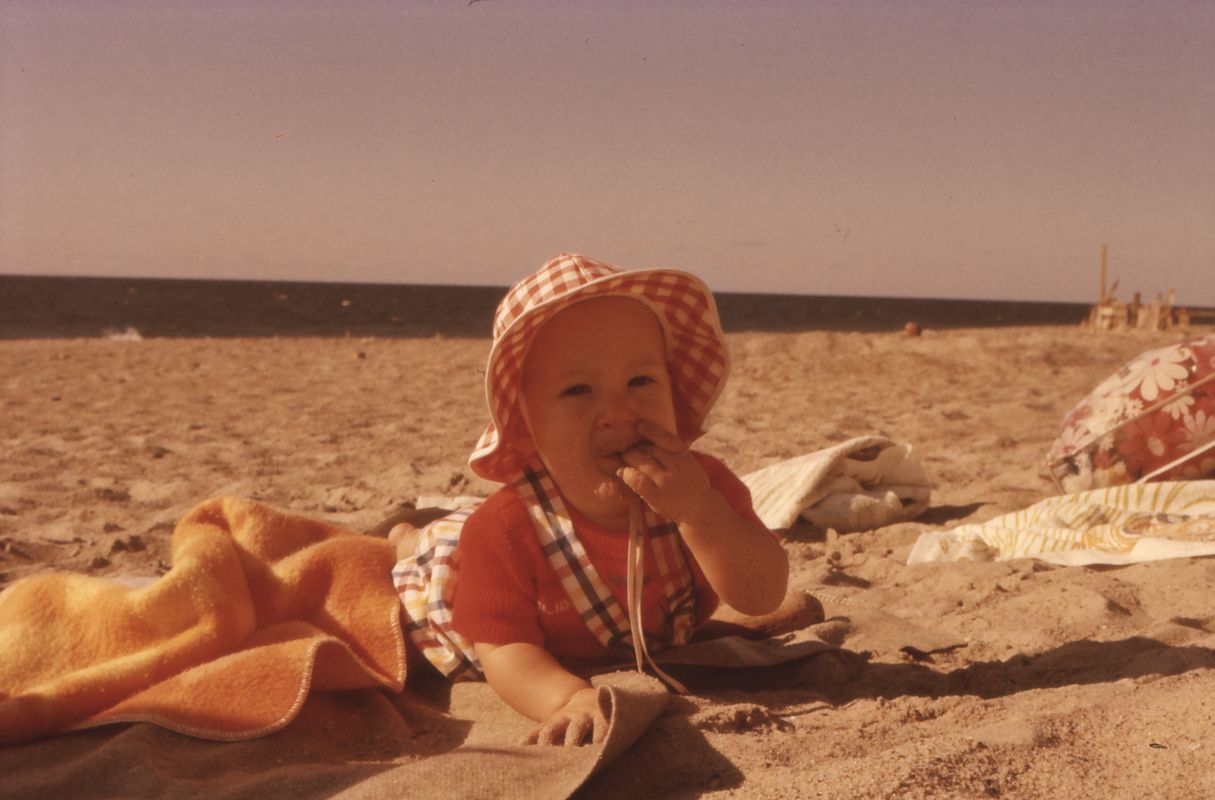

Underexposed photos are often developed longer to compensate for darkness. This leads to artificially high black points. RetroShine's advanced algorithm detects this and carefully adjusts shadows and highlights, revealing hidden details without producing glow effects.
See More Examples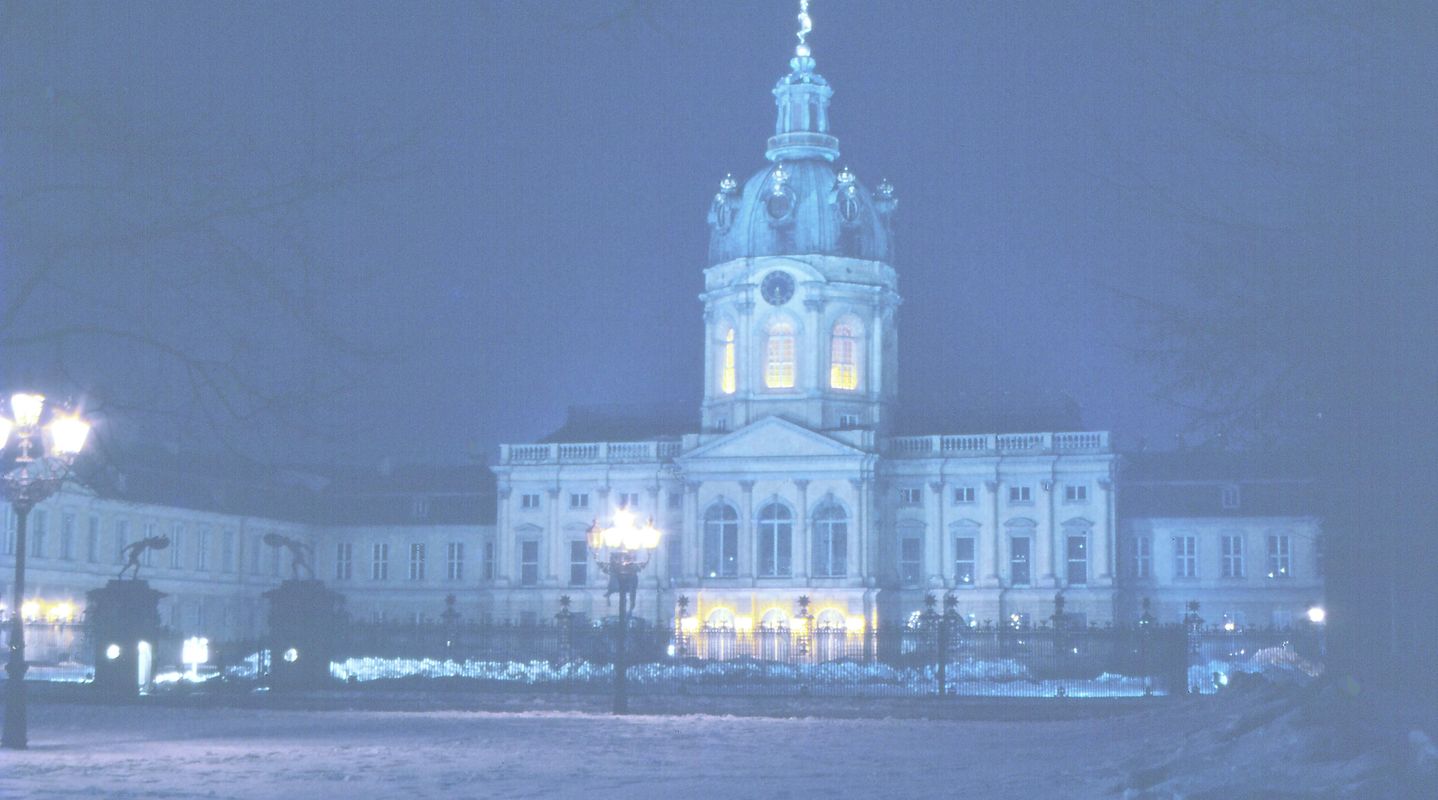

All examples above were produced with the same settings, running Retroshine in full-auto mode. Standard scanner software features automatic correction functions that often fail to produce consistent results. We developed RetroShine to avoid the time-consuming tinkering with consumer-level scan and editing software. Let RetroShine's algorithm take over, you have better things to do!
See More Examples

If you are ambitious, you can leverage RetroShine's full capacity by
processing raw 16-bit scans (PNG or TIFF). You can load your scanner's
ICC profile into RetroShine for best results. It will convert the images
to sRGB after curve corrections to avoid any channel bleeding.
See the FAQ for how to do this.
While RetroShine aims at ease of use, its underlying AutoLevels engine
is a command-line tool that seamlessly fits into professional automated
archiving workflows.
Perfect for museums, archives, and professional photographers.
Please let us know if you require camera raw formats.



No subscriptions. No ads. No data collection. Your privacy is guaranteed.